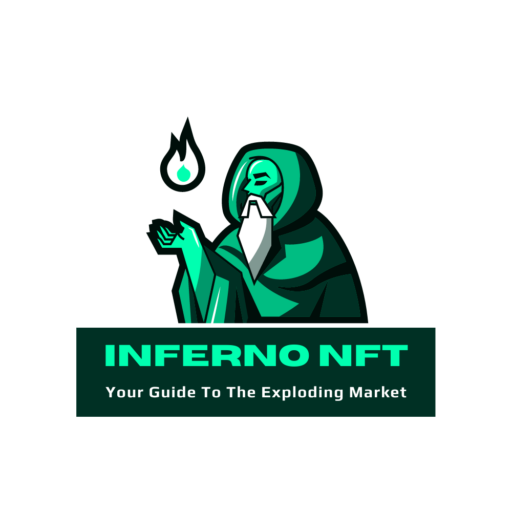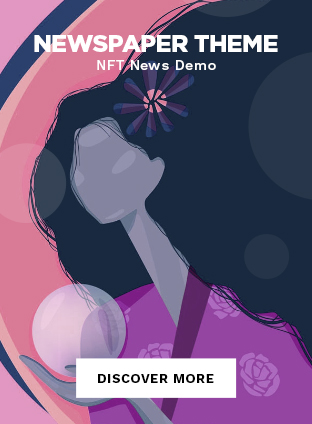You have to live in a cave if you haven’t followed the recent hype around NFTs. Celebrities, digital artists, and other creatives have already placed many of their artworks on the blockchain in the form of NFTs. With so much money floating around, everyone is wondering how to make and sell NFTs on their own.
What Is An NFT?
An NFT or a non-fungible token is a non-interchangeable unit of data stored on a blockchain, a form of digital ledger, that can be sold or traded. NFTs are usually associated with digital files such as photos, videos, and audio.
Since each token is uniquely identifiable, NFTs differ from the cryptocurrencies, where each token is, on the contrary, replaceable with another one. Thus, NFT cannot be counterfeited – think about it as a content certificate.
From paintings to songs and even NBA collectible trading cards – NFT offers great opportunities to prove the authenticity and ownership of your art piece.
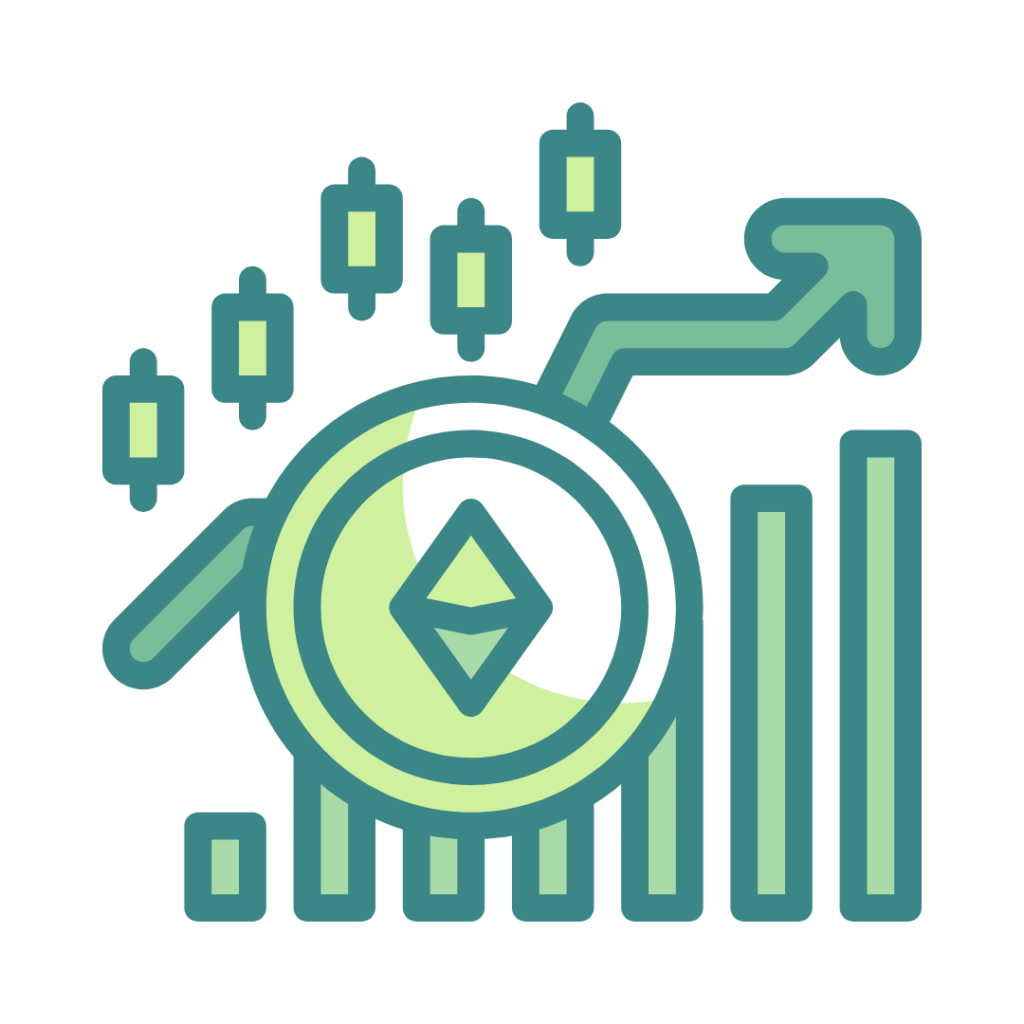
If you are really talented (or lucky), you can also earn decent money. Think about it as a digital collectible record or a unique painting. You don’t even need to be a poet, musician, or artist to start selling your works. If your NFT is in high demand (or overhyped), prices may rise above the clouds.
So in this guide, we will explain to you how to make and sell NFTs in just a few simple steps.
What Is Your Vision? Can It Be Accomplished?
Before you can start to learn how to make and sell NFTs, you will need three things:
- A unique piece of art created by either you or a designer
- Some crypto to pay the minting fee (more on that later)
- Crypto-wallet for storing your cryptocurrency and NFT assets
Even collectibles from video games and real-estate objects can be represented as NFTs. Nowadays digital artworks such as pictures, photos, songs, GIFs, and videos have been gaining popularity on the NFT market.
Which Blockchain & Wallet Should You Use For NFTs?
The wallet choice depends on the blockchain network on which you want to make and sell your NFTs.
All of us have probably heard the word ‘blockchain’. Some of us are even brave enough to say they understand blockchain. Either way, it won’t hurt to go through the basics of this technology once again and recap the core principles behind it.
If you want to understand the essence of blockchain, start with the name: it literally means a chain of blocks. In simple words, blockchain is information stored in a chain of blocks. So far easy, right?
Going a little bit further, blockchain is a decentralized database designed to store sequential blocks with a set of characteristics (version, date of creation, timestamp, information about previous actions on the network, etc).
Think about an infinitely long metal chain in which links cannot be broken or swapped.
The entire blockchain can be thought of as a book with the ability to add pages, but each new page is written after the existing one, and the rest cannot be edited, deleted, or swapped.
So the first step of answering the question of how to sell NFTs, you need to choose one of the many blockchains out there.
The Ethereum network was the first large blockchain to offer non-fungible tokens, as we know them today. The list of NFT-compatible blockchains now includes Binance Smart Chain, Solana, Cardano, Tron, Tezos, and many more.
Most NFTs currently exist on either Ethereum or BSC.
However, gas commissions at Ethereum have made minting and processing NFT quite expensive. Binance Smart Chain is a much cheaper alternative that also provides higher transaction speed. So this may be a better place to sell NFTs.
The choice of the wallet for your NFT depends on the blockchain you are using for your token. If it’s an Ethereum token, you’ll need a wallet that supports Ethereum compatible NFTs. If it’s on Tezos, you’ll need a wallet that supports Tezos, etc.
Luckily for you, we’ve done all the research and summarized 4 different ways to get you started with the world of NFTs. So in the following chapter, you will learn how to make NFTs on such platforms as OpenSea, Binance NFT, BakerySwap, and Treasureland.
MetaMask/OpenSea Guide for How to Make and Sell NFTs
MetaMask is the most popular crypto wallet that allows you to interact with Ethereum based tokens and NFTs. It is used by more than 5 Million active users every month. So it is quite popular, to put it mildly.
Step 1. Choose your content
The most popular content among authors is fine art. But it’s not just about pictures – rare photos and unique printing are also often uploaded. You can tokenize everything that fits into such formats as JPG, PNG, GIF, SVG, MP4, WEBM, MP3, WAV, OGG, GLB, and GLTF.
Step 2. Install a cryptocurrency wallet
The easiest way to install it is to add a browser extension or to download it on your smartphone.
You just need to go to their website, click the ‘Download’ button, and select the browser or operating system of your mobile device – iOS or Android. Then follow the instructions of the application to install it.
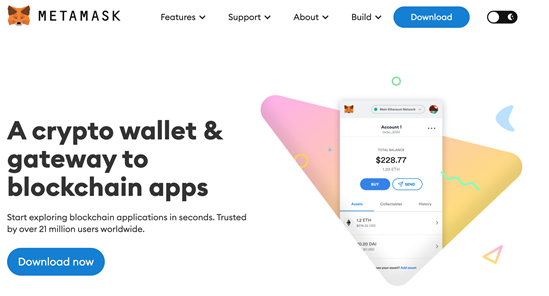
Step 3. Get started with the wallet
After installing the wallet just click on the ‘Get started’ button and register.
The process is quite simple and smooth. Pay attention to writing down the backup code, since it’s the only way you can recover your private key. After successful registration, you can use the wallet.
Step 4. Register on OpenSea with your wallet
OpenSea is considered the largest marketplace for buying and selling NFTs nowadays. To register here, you need to click the button ‘Create’ and then select ‘MetaMask’ from the list of options.
Then you need to confirm the connection, following the instructions of the platform. You will be redirected to a page to create an NFT token after that.
Step 5. Create your first NFT
Select a file and upload it from a computer or smartphone. Free fields will appear below, where you need to give a name to the token. You can also add a link to the site in the ‘External link’ field – it will open up when you click on the image. Optionally, you can add a description in the ‘Description’ field.
If there are many tokens, you can make a collection out of them.
The new file can be added to any of the lists you have created that will appear in the ‘Collection’ field. The ‘Supply’ field is filled in automatically – the system will determine the number of files by itself.
Next, you need to select the ‘Blockchain’ – you can select Ethereum here and press the ‘Create’ button.
The token has been successfully created now. You can view or edit it if necessary.
Step 6. Mint your NFT
Click the ‘Sell’ button in the upper right corner, after that you will need to enter some data to mint your NFT.
Minting is the process of ‘uploading’ your token to a blockchain platform. The minting of tokens is carried out through a smart contract, which indicates the link between the NFT you own and the digital product it represents.
In order to mint your NFT, you need to pay a minting fee. In this case, this fee will be taken from your MetaMask wallet.
Here you need to select one of two options in the ‘Type’ chart – Fixed Price (which means fixed cost) and Time Auction (which means temporary auction). The price needs to be specified in Ethereum. The OpenSea takes a cut of 2,5% from each sale. This must also be taken into account.
In the ‘Duration’ column, select the time during which your NFT will be available for sale – from one day to six months.
Once you’ve completed all the fields, click the ‘Complete Listing’ button, pay your minting fee, sit back and relax. Now the only thing to do is to wait for the purchase of your freshly uploaded NFT.
Binance NFT guide for NFTs
Binance NFT is probably one of the best options to mint your first NFT. The Binance ecosystem is well-known in the crypto community, making every Binance project including Binance NFT secure and trustworthy.
Step 1. Get started
Go to the Binance NFT homepage and click on the ‘Register’ or ‘Log in’ buttons. Once you have your Binance profile click on ‘Create’.
After that, you’ll be able to connect your wallet. The process is similar to one described in the MetaMask/OpenSea section of this article.
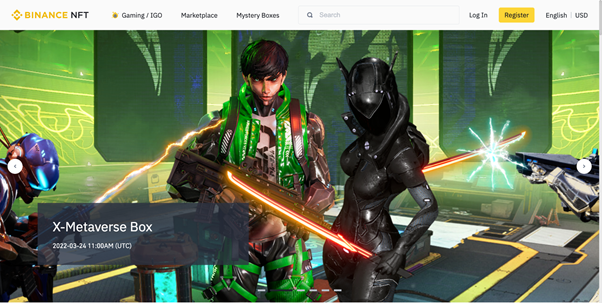
Step 2. Create your NFT
The next step would be to upload your digital art piece. You can see that you have plenty of options about the formats:

Step 3. Preview & mint & sell NFTs
You need to add some metadata to complete your NFT upload, such as name, description, and collection type.
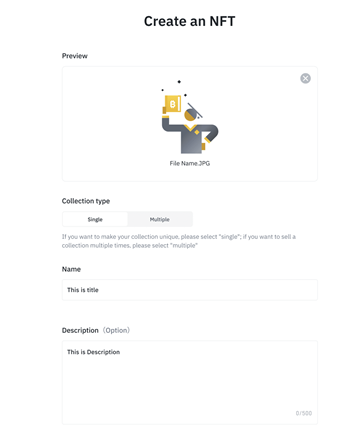
A good thing about placing your NFT on the Binance Smart Chain is the lower fees. Each NFT on the BSC blockchain will have a minting fee of 0.000001 BNB.
For trading NFTs, Binance charges a flat 1% trading fee.
BakerySwap Guide for NFTs
You can also learn how to make and sell NFTs from start to finish in 5 minutes on the BakerySwap platform.
Make sure you have some BNB to pay for minting (0.01 BNB at the time of writing) and a crypto wallet to store BNB tokens. For example, you can use TrustWallet. Note that the actual minting fee may vary depending on the BNB price.
With BakerySwap you can mint the following types of crypto art:
- Pictures
- GIF files
- Video
- Audio
Step 1. Connect your wallet
First, go to the BakerySwap NFT trading platform and connect your wallet. The button is located in the upper right corner of the screen.
After connecting the wallet, click ‘Mint Artworks’ to start creating NFT.

Step 2. Upload your NFT and fill in the details
Click the ‘+’ icon to upload your art piece. Fill in the required fields with information about your NFT or NFT collection. You can also see the current minting fee that you have to pay in order for your NFT to appear on the BSC blockchain.
Step 3. Mint it!
If you are satisfied with the information you have filled in and your crypto art was uploaded successfully, make sure you agree with the anti-plagiarism statement before clicking ‘Mint’.

If you are using the MetaMask wallet, a pop-up window will appear asking you to confirm payment of the minting fee.
After the payment, your NFT is officially minted on the blockchain.
Treasureland Guide for NFTs
Treasureland – is a multi-chain NFT trading platform that supports NFT mint, issuance, auction, and socialization of NFT-enthusiasts. Here you can make and sell NFTs.
Creating NFT with Treasureland is also free for the creator because whoever buys NFT pays a small fee. Currently, Treasureland allows users to mint images and GIFs.
You can choose between individual NFTs, series, and set royalties options for the author.
Step 1. Connect your wallet
Go to the Treasureland ‘Create’ section and connect your crypto wallet to get started.
Step 2. Upload your NFT and fill in the details
After that, you will be taken to the NFT creation page, where you can fill in all the NFT metadata and upload your image or GIF file.
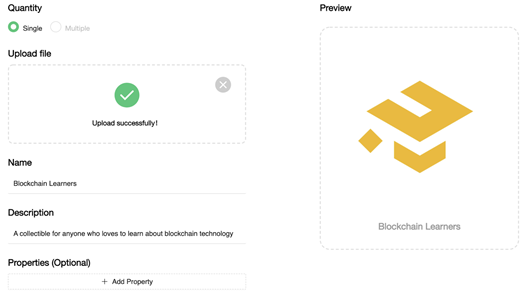
Step 3. Mint it!
As for now, the mint function on Treasureland does not require any gas fees, which is great.
Note that Treasureland takes 2% of each transaction that happens on the platform.
Step 4. View or Sale
Now you can view your NFT or put it up for sale. If you want to transfer it, don’t forget about the transaction fee.
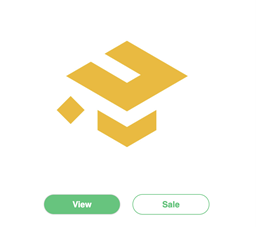
How to send your NFT to someone else?
When you have purchased or created your own NFT, you can send it to someone else directly from your wallet.
If you have an NFT section in your wallet, you can simply select any of your NFTs and click on the send option (Trust Wallet and MetaMask offer this feature).
Note that the recipient of your NFT must provide you with the correct address for the type of token you have.
For example, if you have an ERC-721 NFT on the Ethereum network, the recipient must send you their Ethereum ERC-721 address from their wallet. It’s that easy.
Conclusion – Is It Worth Learning How To Make And Sell NFTs?
In this article, we reviewed 4 different options on how to make and sell NFTs fast & easy, so you can decide which one to go with.
Even though all candidates are well-known in the crypto and NFT community, you should ask yourself what you want from a platform and what features and fees it should have before making a final decision.
Good luck with minting!